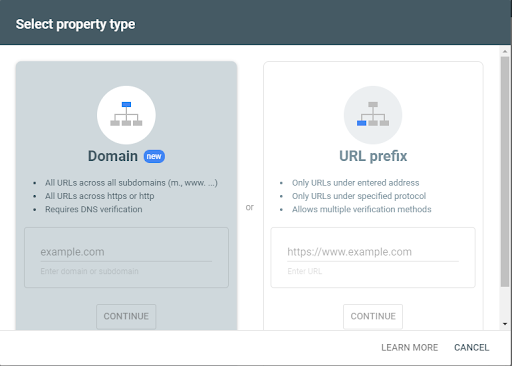Migrate from HTTP to HTTPS without hiccups

Introduction
Migrating a site from HTTP to HTTPS can be accomplished without any trouble. It involves redirecting all HTTP traffic to HTTPS, changing the Google Analytics settings, and changing the Google Search Console. Read further to learn about the migration process completely.
Make sure to redirect all your http traffic to https
All site URLs should be converted to https. You should make sure that SSL is enabled and pointed to the same domain. If you don’t do this, the browser will show a “privacy error”.
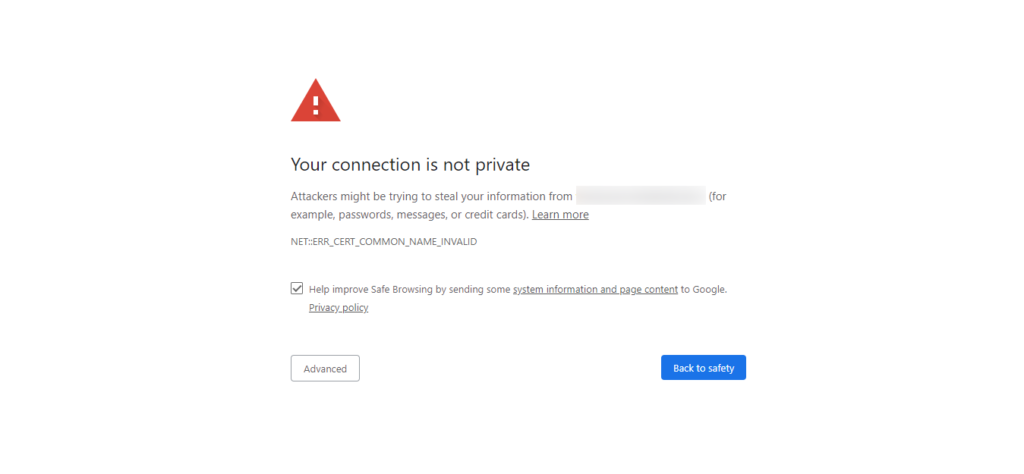
A few steps to follow:
- Update your .htaccess file to redirect the site from http to https and confirm that all URL redirects working properly.
- If you have added any URLs for scripts, css files or images paths, they will not update automatically.
- Be sure to verify all pages and make sure the site is loading in https properly.
- Another thing to do is to update your CDN url to https to load media files properly as this will solve mixed content issues.
- Generate and replace the sitemap.xml file to inform google accordingly.
- Finally, review your robots.txt file to see if any URLs need to be moved over from http to https.
Change your Analytics settings
If you are using Google Analytics, do the following
- Login to google analytics account using https://analytics.google.com
- Click on Admin and click on property settings.
- Change Default URL from http to https
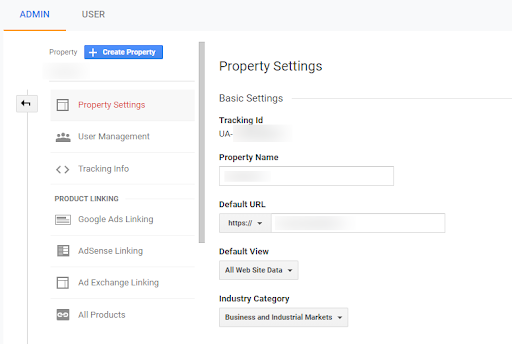
Change your Google Search Console
Google Search Console actually needs you to create a new property for https. Follow the same process that you did for your http site.