Migrating a Website from WPEngine to WPVIP
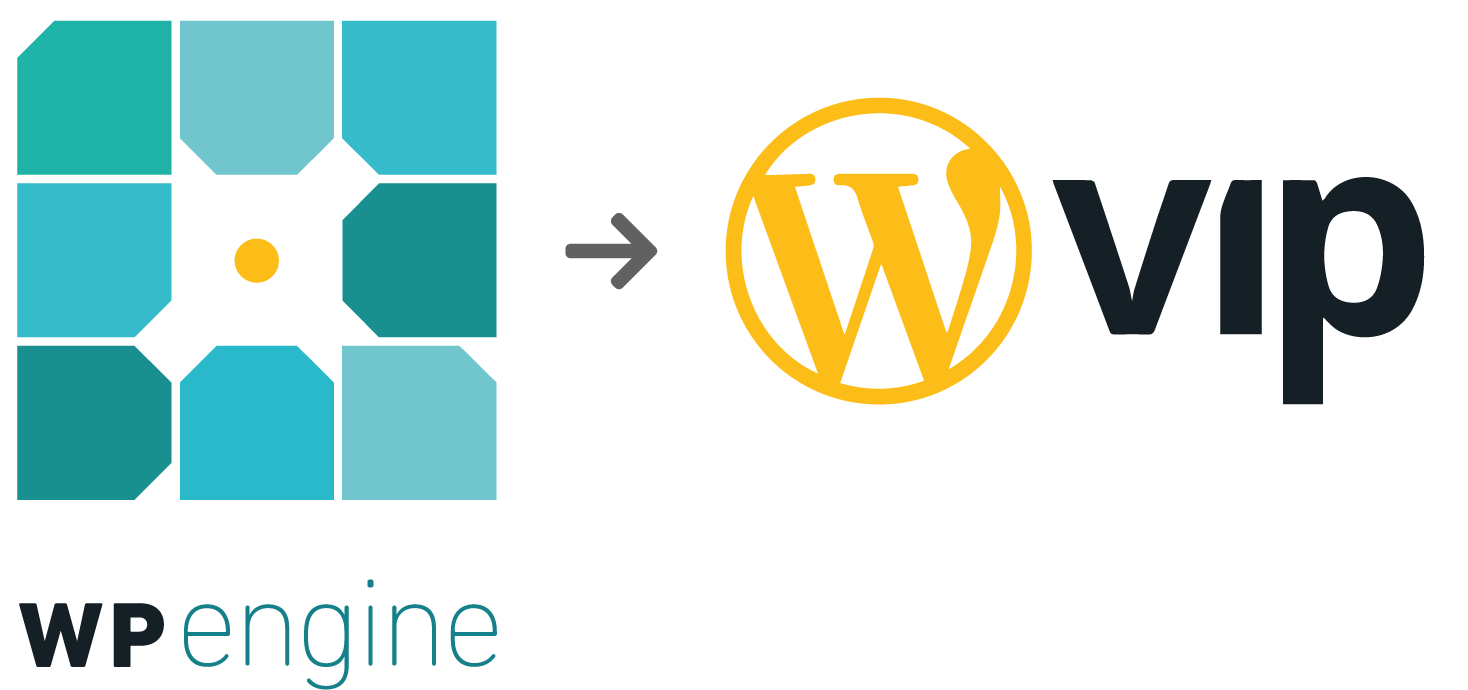
Introduction
In this post, we migrate one of our client websites - built on WordPress - from WPEngine hosting to the WPVIP WebOps platform. We outline the various steps involved in this relatively complex process that spans both Development and DevOps activities. Migrating of a WordPress website from WPEngine to WPVIP involves exporting the site, importing it in WPVIP, and replicating settings such as SSL certifications, CDN, redirects, backups, and user permissions for a smooth transition. Read more to dive deep into the migration process.
If you are interested in the pros and cons of these platforms, you can check out any of our following posts:
- Strattic vs. WPEngine
- Kinsta vs. WPEngine
- You can also download our partner’s whitepaper that compares WPVIP vs WPEngine
The Website Infrastructure
Our client is a B2B firm in the agricultural sector. The website we built for them helps them interact with their dealers and sales professionals.
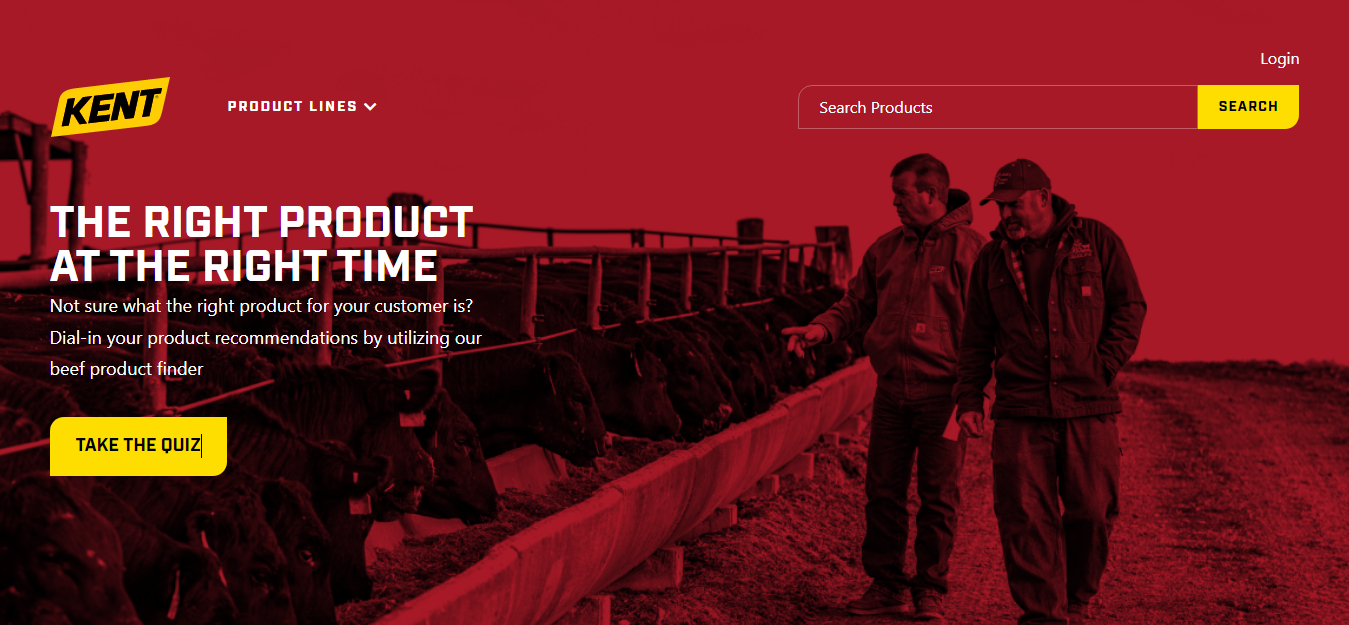
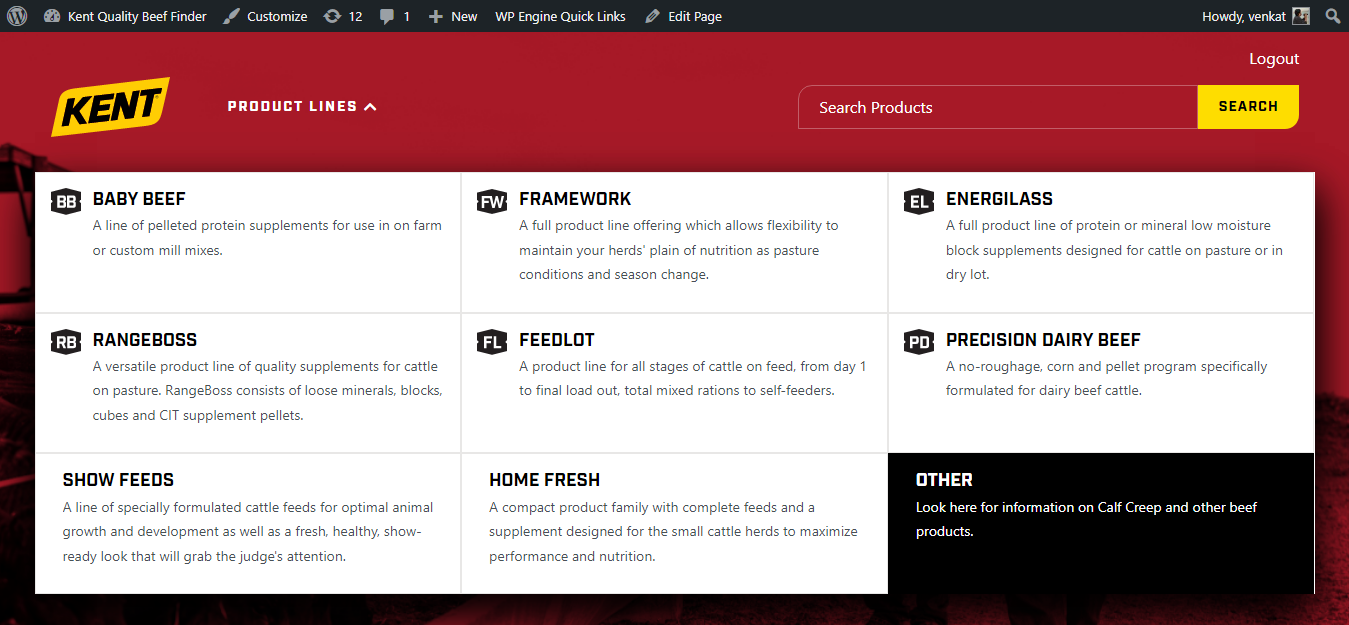
The website had a lot of relatively sophisticated capabilities:
- Woocommerce and product catalog management
- Integration of the Product Catalog with a backend Product Information Management (PIM) system
- Single Sign-On Capabilities with their internal authentication systems
- Quiz functionality to enable sales professionals to narrow down their product selection
From a technical perspective, the WordPress site had the following components:
- WordPress 5.9
- Woocommerce
- ZingTree Plugin (for Quizzes)
- MiniOrange Plugin for Single Sign On
- Elementor and Gutenberg Builders
- Custom Theme
The hosting of this site was on WPEngine. From a DevOps perspective, there were three environments for dev, staging, and production.
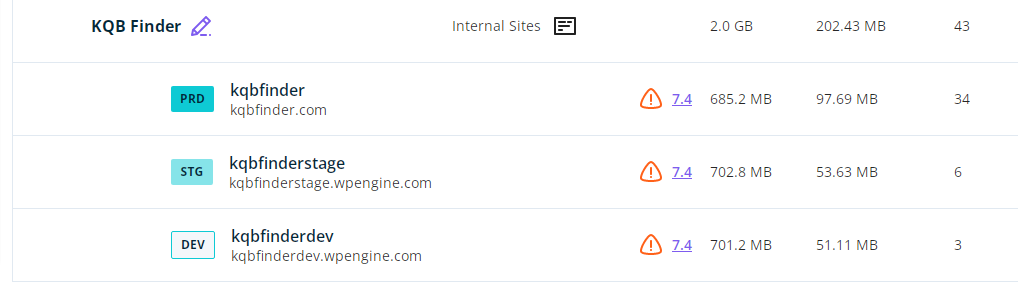
More details about the configuration of this infrastructure will be provided in a later section below.
Step 1 of The Migration Process: WordPress
The first step in the migration process is to cutover the WordPress site from WPEngine to WPVIP.
We leveraged the default WordPress export capability to export the site as an XML file.
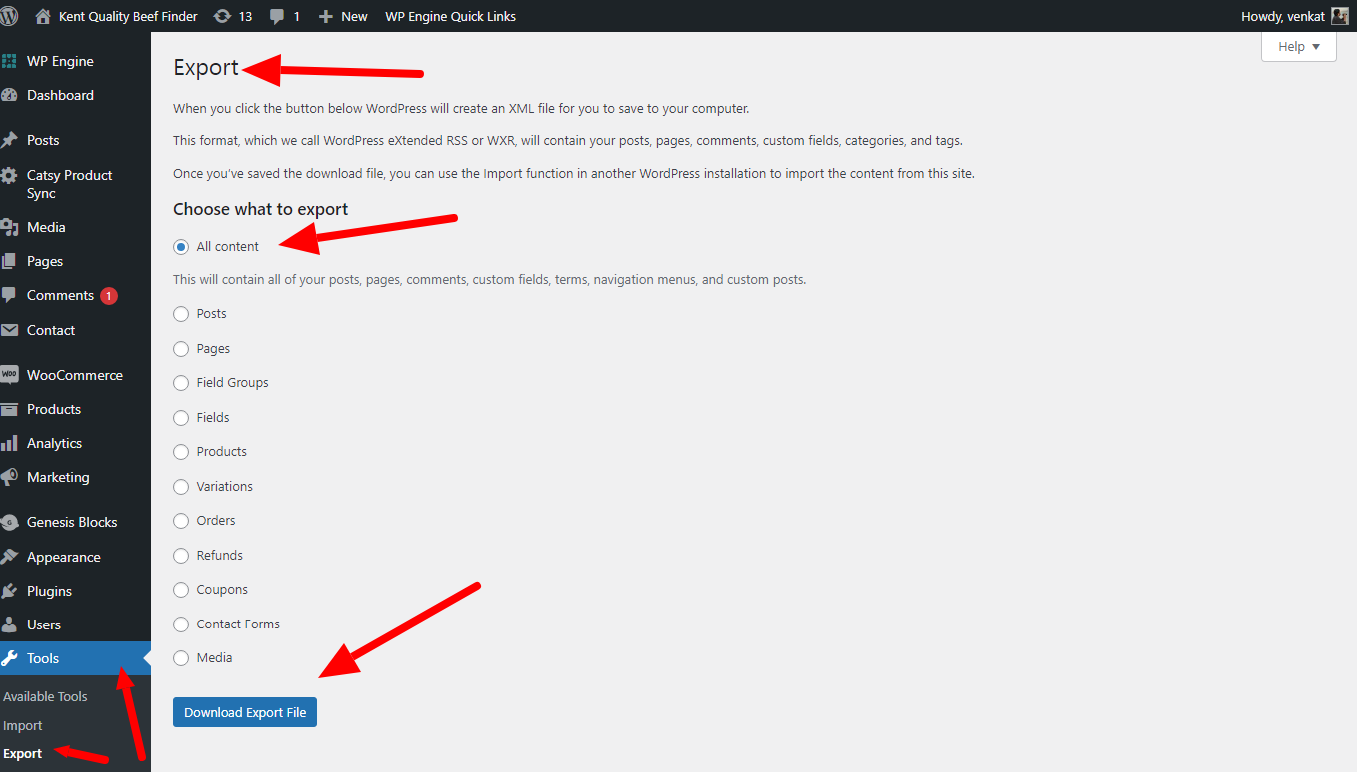
The next step is to import the site into WPVIP using the import utility of WordPress.
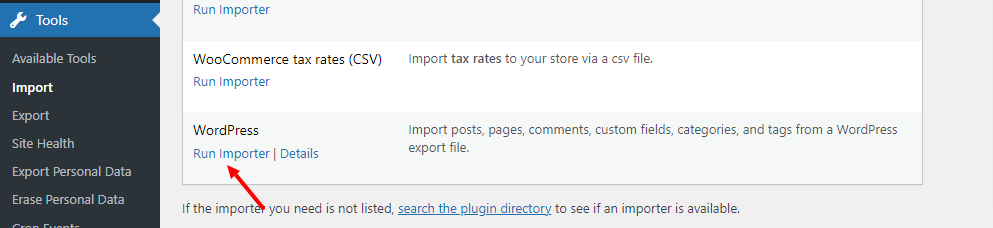
Upload xml file and click on Upload file and Import button
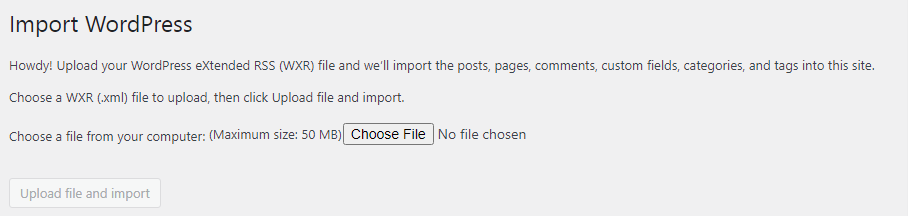
Now, the site is up and running on WPVIP!
The final step is to migrate the Plugin and Theme Setups. This is a little tricky as WPVIP does not allow installation of plugins through WordPress. You have to do this through Git. The steps involved here are:
Clone the WPVIP site git repo into your local

Copy all the plugins & theme from the existing site and add it to the relevant directories in the git repo.
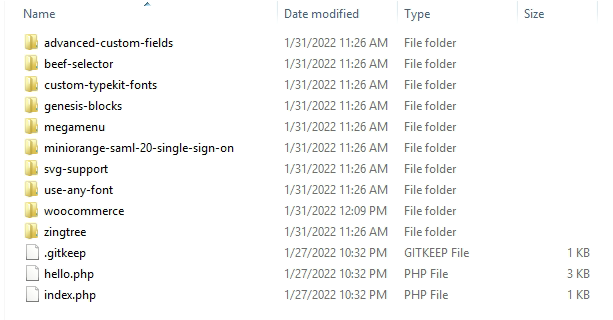
Commit and push to the git repository. Now the plugins and themes should be visible on the WPVIP site. Go ahead and activate them and your good to go!
Step 2 of the Migration Process: Replicate WPEngine Settings on WPVIP
Now that we have successfully migrated the WordPress site to WPVIP, the next step is to replicate the WPEngine settings on WPVIP. These fall into the following categories:
- SSL Certificates
- CDN
- Redirect Rules
- Git Permissions and Users
- Backups
- Access and Error Logs
- Web Rules
- Domains
- sFTP Users
Redirect Rules
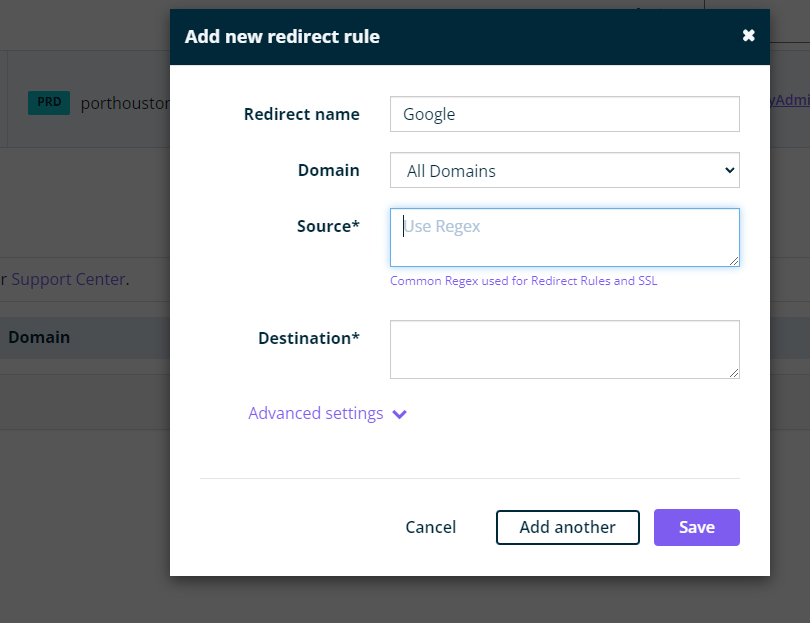
There are many places where you can implement redirect rules, including WPEngine (as shown above). To migrate these over to WPVIP, you should be aware that VIP doesn't utilize Apache in its stack, so things like an .htaccess file containing redirects can’t be utilized. Otherwise, incorporating the rules into something like the Safe redirect manager plugin would be the way to go.
CDN

Based on your WPEngine plan, you have access to features such as their Content Delivery Network that is powered by Cloudflare. To achieve a similar functionality on WPVIP, no additional configuration is required to utilize their CDN. It comes out of the box!
Backups
WPEngine offers daily backups.
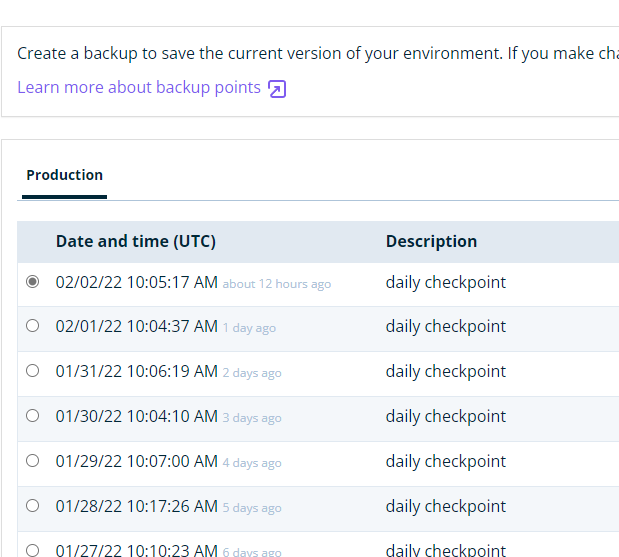
There is no way to migrate these to WPVIP, which has its own automated backup process. The general advice here is to keep the account active with WPEngine until their backups rotate out or there's been enough of a backup history created on WP VIP to no longer require the "old backups".
sFTP Users
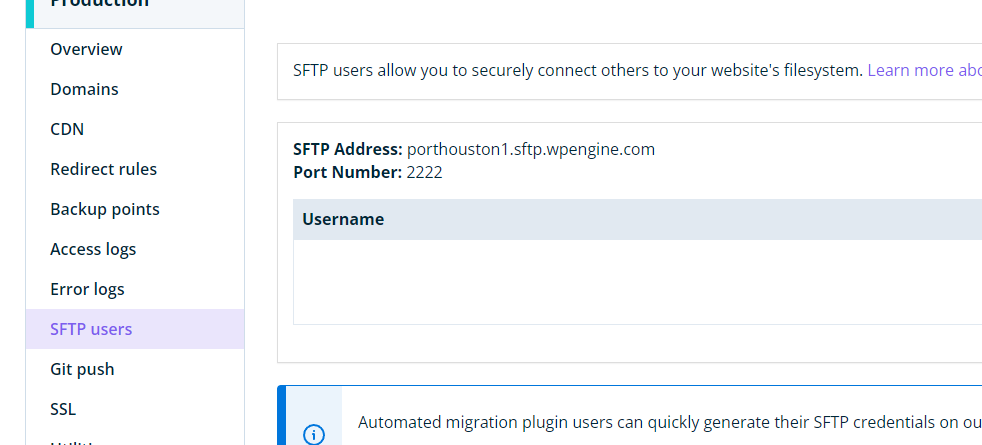
SFTP settings or users in WPEngine cannot be migrated to WPVIP as all the code deployed to the site must be committed and pushed to a provided GitHub repository.
Web Rules
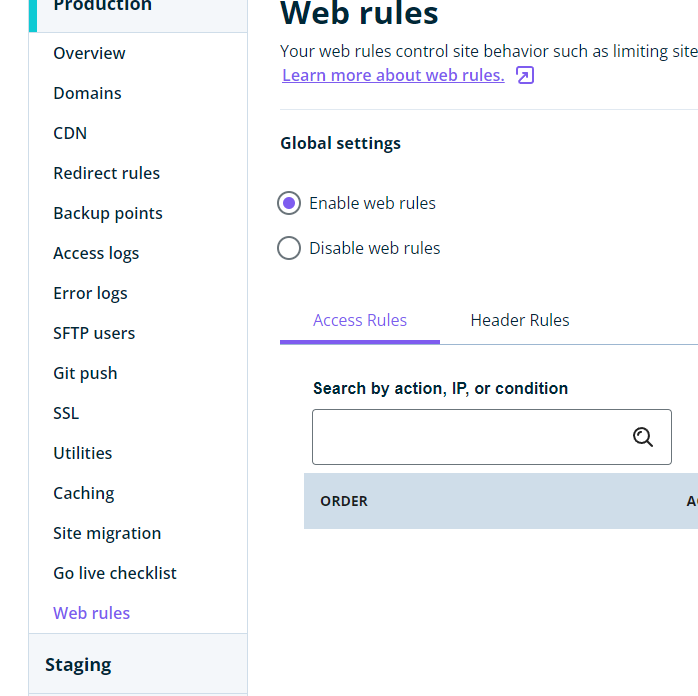
You can configure your web rules in WPEngine and dictate whether you want to block certain IPs or implement geofencing.
These rules can be reimplemented in WPVIP in the “IP Allow List” as shown below.
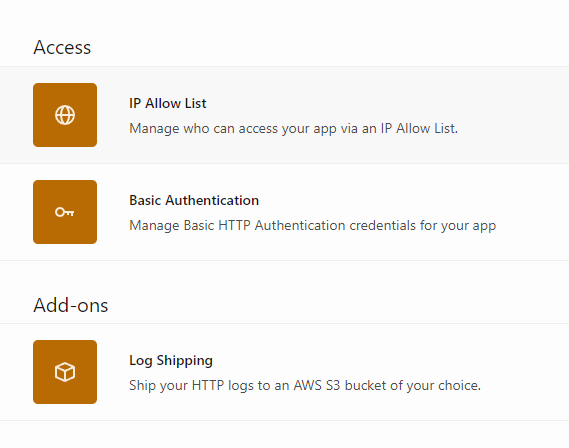
Git Permissions and Users
Pointing your Git to WPVIP is very straightforward. For more advanced details around the ideal git workflow, you can read this post on Github to WPVIP workflow
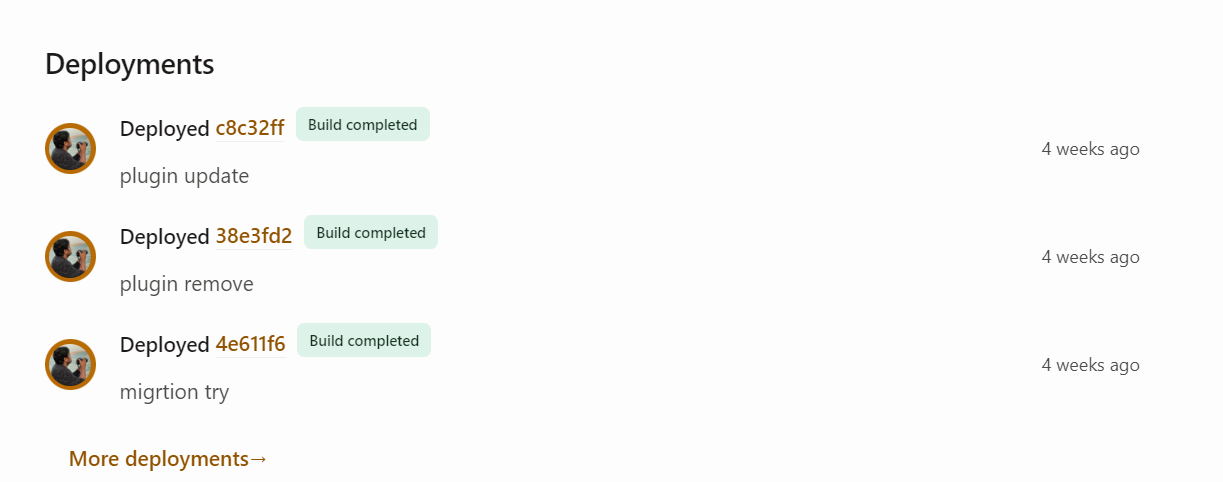
SSL Certificates
WPEngine offers capabilities to use the SSL Certificates they offer or implement 3rd-Party certificates.
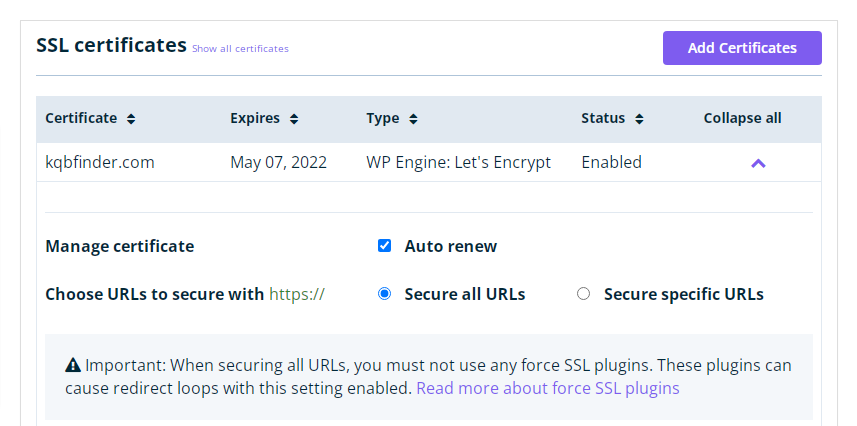
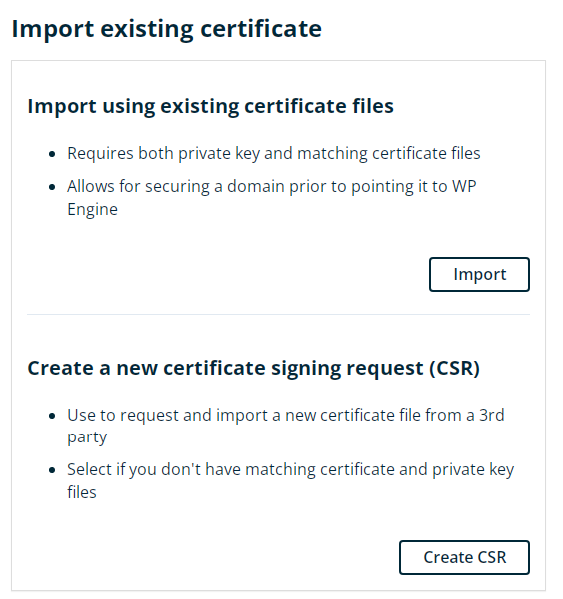
You can transfer your 3rd-party certificates from WPEngine, over to WPVIP quite easily.
Domains
WPEngine lets you point the WordPress site to your domains as well as establish any redirects that you need.
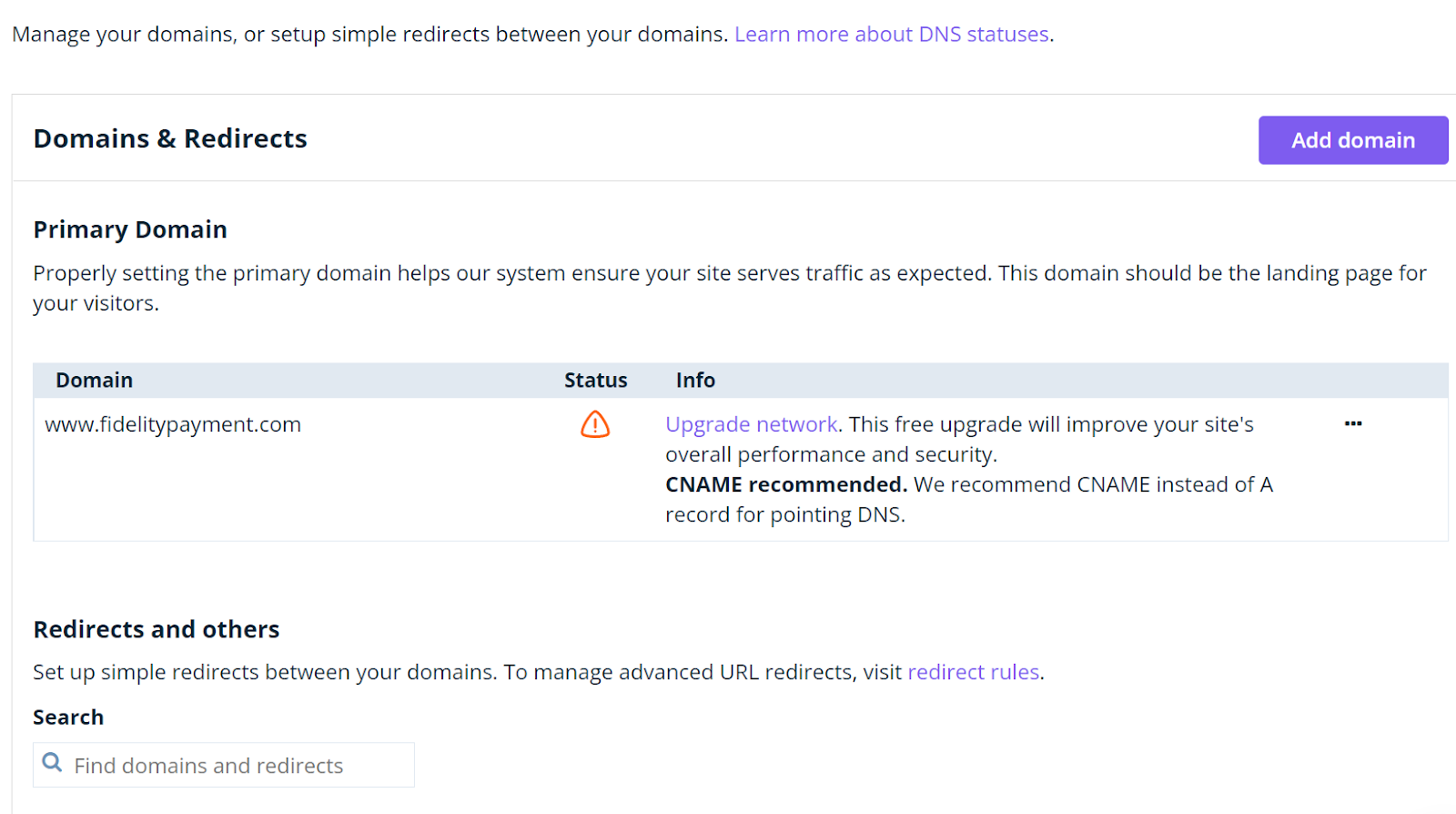
These will need to be replicated in the WPVIP “Domains” section as well:
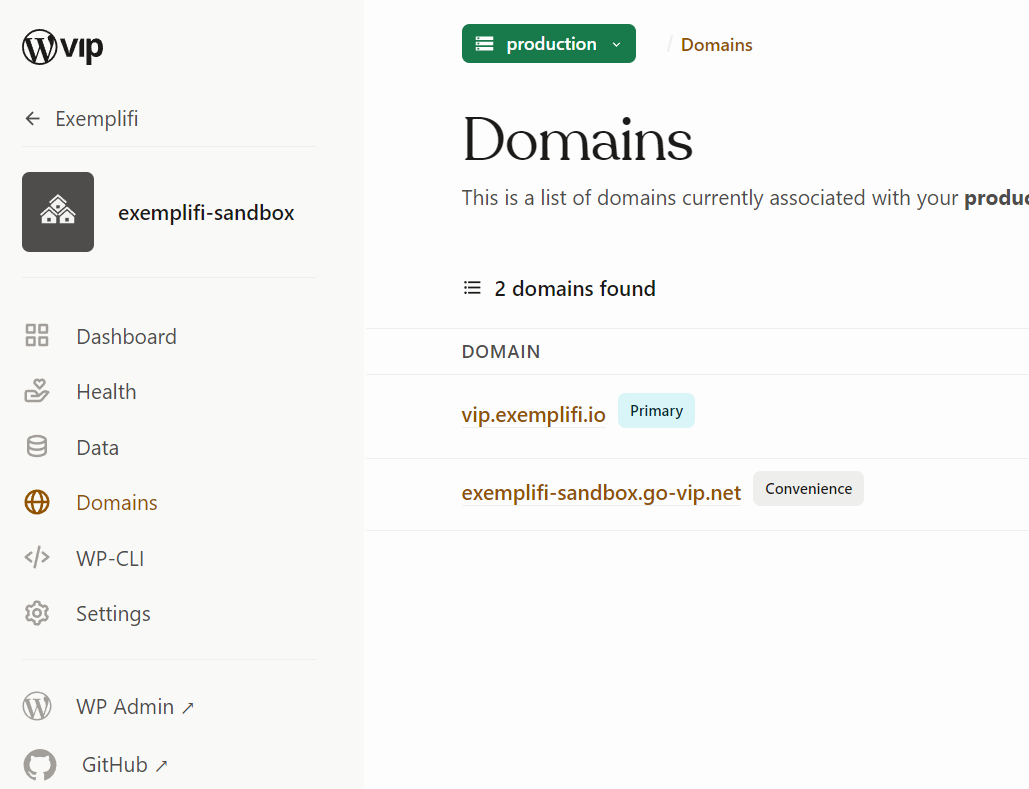
Going live with the new infrastructure
After you have executed Step 1 and Step 2 above, your site is ready to cut over from WPEngine to WPVIP. To launch your site on the new infrastructure, do the following:
- Cancel the SSL certificate in WPEngine
- Update the old WP URLs to the default WPEngine ones
- Change DNS details in the DNS provider (Eg. GoDaddy, Namecheap, or Route 53) to point to WPVIP
- Remove the domain from WPEngine
- Add the domain in WPVIP and add SSL certificate to the domain
And you are all set now with your new site!
The Exemplifi WPVIP Connector
Have you outgrown your WPEngine infrastructure and are now looking to up-level your game by moving to WPVIP? Are you concerned about the effort involved in making this shift? With our 1-week migration guarantee, you can rest easy. We are a WPVIP Enterprise Partner and our team of WordPress experts will make this process quick, easy and painless. To learn more about our solution, you can visit https://www.exemplifi.io/wpvip-connector
Summary
We love WordPress and we love building websites that help companies grow. Growing companies need a reliable Platinum tier website infrastructure that can handle the heavy demands of a rapidly scaling business. WPVIP is the premier WebOps platform across the whole gamut of performance, security, uptime and customer service by far.
With that in mind, we wrote this article to help curious readers understand the steps involved in migrating from WPEngine to WPVIP. While the process can be complex and tricky, we decided to go one step ahead and created a WPVIP connector tool to make the process fast and hassle-free.