
Introduction
Government websites play a pivotal role in delivering essential services and information to the public. However, their performance can often be a significant barrier to usability and accessibility. Ensuring these websites operate efficiently is crucial for maintaining public trust and satisfaction. We’ve outlined a comprehensive approach to enhancing the performance of government websites. This plan focuses on key performance metrics, general areas of optimization, and specific project insights to provide a holistic view of the improvements needed to achieve a fast, reliable, and secure online presence for government services.
Key Performance Metrics

- First Contentful Paint (FCP): FCP measures the time from when the page starts loading to when any part of the page's content is rendered. Ensuring FCP is less than 1.8 seconds is crucial because it directly impacts the user's first impression of the site’s speed. If users see content quickly, they are more likely to stay engaged and continue interacting with the site. This metric is particularly important for government websites where users seek timely information and services. Implementing strategies like reducing server response times and optimizing critical rendering paths can help achieve this target.
- Largest Contentful Paint (LCP): LCP marks the time when the largest content element in the viewport is fully loaded and visible. Keeping LCP under 4 seconds helps in maintaining user engagement and reducing bounce rates. Large elements such as hero images or large text blocks can delay LCP, so optimizing these elements is essential. Techniques like lazy loading, compressing images, and using efficient CSS can significantly improve LCP. Ensuring fast LCP is particularly important for providing a smooth and efficient user experience on government websites.
- Total Blocking Time: Total Blocking Time measures the total amount of time the main thread is blocked, preventing user interaction. Keeping this metric under 0.5 seconds enhances the site’s responsiveness and usability. Long blocking times can lead to a poor user experience as users may feel the site is unresponsive. Strategies to reduce blocking time include optimizing JavaScript execution, minimizing main-thread work, and deferring non-critical scripts. This ensures that users can interact with the page more quickly, improving overall satisfaction.
- JavaScript Execution: High JavaScript execution times can delay rendering and interaction, making the site feel sluggish. Reducing this time ensures smoother and faster performance for users. This involves identifying and optimizing heavy scripts, breaking down long tasks into smaller chunks, and using asynchronous loading for non-essential scripts. Additionally, modern JavaScript frameworks and libraries can help in writing more efficient code. By optimizing JavaScript execution, we ensured that interactive elements on government websites responded quickly and efficiently.
- Main Thread Work: The main thread processes user interactions and page rendering, so minimizing its workload is crucial. This helps in achieving faster load times and better interactivity, providing a more responsive user experience. Techniques include offloading tasks to web workers, minimizing long-running tasks, and optimizing CSS and JavaScript. Ensuring the main thread is free to handle user interactions improves the site's performance significantly. For government websites, this means faster access to services and information for users.
- Third-Party Code: Third-party scripts can significantly slow down a website, especially if they are not optimized. Managing and reducing their impact can lead to faster page loads and improved performance. This involves auditing all third-party scripts, removing unnecessary ones, and deferring the loading of non-critical scripts. Where possible, we replaced inefficient third-party services with better alternatives. By managing third-party code effectively, we were able to enhance the overall performance of government websites.
- Render Blocking: Render-blocking resources prevent the page from loading quickly, as the browser must process them before rendering the content. Removing or deferring these resources can significantly speed up the initial load time. This includes moving CSS and JavaScript files that are not critical to the initial rendering to load later. Using techniques like asynchronous loading and optimizing critical CSS can help in this regard. Improving render-blocking performance ensures that users see the content faster, enhancing their experience.
- Unused CSS and JS: Unused styles and scripts increase the page size unnecessarily, leading to longer load times. Identifying and removing them helps in reducing load times and improving performance. Tools like Chrome DevTools can be used to find and eliminate unused CSS and JavaScript. Additionally, modularizing code and using tree-shaking techniques in JavaScript can help in removing unused code. By keeping the codebase lean, we ensured that government websites loaded faster and performed better.
- Minification: Minification reduces the size of CSS and JS files by removing unnecessary characters, such as whitespace, comments, and line breaks. This process decreases load times and enhances website performance by reducing the amount of data transferred. Using tools like UglifyJS for JavaScript and CSSNano for CSS, we automated the minification process. This step is crucial for optimizing load times, especially for users with slower internet connections. Minifying files contributed to a faster, more efficient browsing experience on government websites.
General Areas of Focus
- SEO and Monitoring Bots: Restricting access to only essential bots can reduce server load and enhance security. This ensures that resources are not wasted on non-essential crawlers, which can slow down the site. We configured the robots.txt file to allow only SEO bots, search engine bots, and monitoring bots. This step not only improved performance but also ensured that search engines could still index the site effectively. By focusing on essential bots, we optimized the use of server resources.
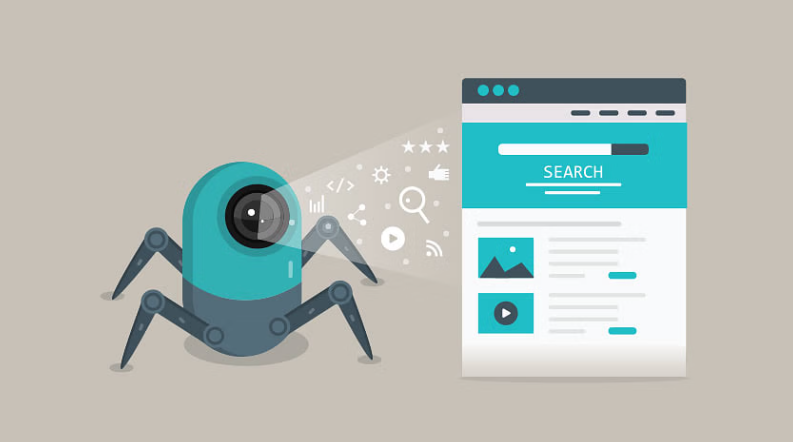
- Disable XML-RPC: XML-RPC can be a security vulnerability and a source of performance issues. Disabling it reduces the risk of brute force attacks and improves site security. This feature is often exploited for DDoS attacks and brute force login attempts. I disabled XML-RPC by adding code to the site's functions.php file or using a security plugin. This enhanced the security of government websites while also contributing to better performance.
- Disable WP CRON: Using server cron jobs instead of WP CRON can improve performance by reducing server load. WP CRON can be inefficient, especially on high-traffic sites, as it relies on page loads to trigger scheduled tasks. I replaced WP CRON with server-based cron jobs, which are more reliable and efficient. This change ensured that scheduled tasks were executed on time without impacting site performance. For high-traffic government websites, this adjustment was particularly beneficial.
- Delete Deactivated Plugins: Deactivated plugins can still leave residual data in the database, which can affect performance. Removing them entirely helps maintain a clean database and reduces security risks. We conducted regular audits to identify and delete deactivated plugins, ensuring they were completely removed. This cleanup not only improved database performance but also reduced the risk of potential vulnerabilities. Keeping the plugin list lean and essential is key to maintaining optimal performance.
- Stop User Enumeration: Preventing user enumeration stops attackers from discovering usernames, enhancing the site's security. User enumeration vulnerabilities can lead to brute force attacks. We installed plugins like Stop User Enumeration to block such attempts. Additionally, we adjusted server settings to return generic error messages that did not reveal valid usernames. This security measure helped protect user data and improve overall site security.
- Limit Login Attempts: Limiting login attempts helps protect against brute force attacks by preventing repeated unauthorized access attempts. I installed plugins like Limit Login Attempts to set a maximum number of failed login attempts before locking out the user. This added an extra layer of security, making it harder for attackers to gain access through brute force methods. By monitoring and controlling login attempts, we enhanced the security and stability of government websites.
- Database Optimization: Regularly cleaning and optimizing the database improves performance by reducing its size and complexity. This involves removing unnecessary data like old content, ACF fields, pop ups, draft posts, and trash posts. We used plugins like WP-Optimize to automate the cleanup process and ensure the database remained efficient. Regular maintenance of the database is crucial for sustaining high performance and quick data retrieval. This step helped in maintaining a responsive and efficient website.
- Monitor Autoload Data: Autoload data can slow down the website if it becomes too large. Regularly monitoring and optimizing it ensures better performance and stability. I used tools like Query Monitor to track autoload data and remove unnecessary entries. Keeping autoload data under control prevents excessive load times and potential site crashes. By maintaining optimal autoload data, we ensured that government websites remained fast and reliable.
- Remove Unnecessary Plugins: Reducing the number of active plugins decreases the load on the server and minimizes potential security vulnerabilities. We conducted periodic reviews to identify and remove plugins that were not essential or redundant. This not only streamlined the site's functionality but also improved load times and security. Fewer plugins mean fewer conflicts and reduced maintenance requirements. This approach helped maintain a lean, efficient website.
- Load External Scripts with Delay: Delaying the loading of external scripts can improve the initial load time of the page. We implemented asynchronous and deferred loading for non-essential scripts. This allowed the main content to load first, improving the user experience. External scripts like ads and analytics were loaded after the primary content, ensuring they did not block rendering. This strategy significantly enhanced the perceived speed of government websites.
- Code Cleanup: Regularly reviewing and removing unused code helps in reducing file size and complexity, resulting in faster load times. We conducted thorough audits to identify and eliminate outdated or redundant code. This included removing old CSS rules, JavaScript functions, and PHP code that were no longer in use. Streamlined code not only improved performance but also made future maintenance easier. Keeping the codebase clean is essential for long-term efficiency and performance.
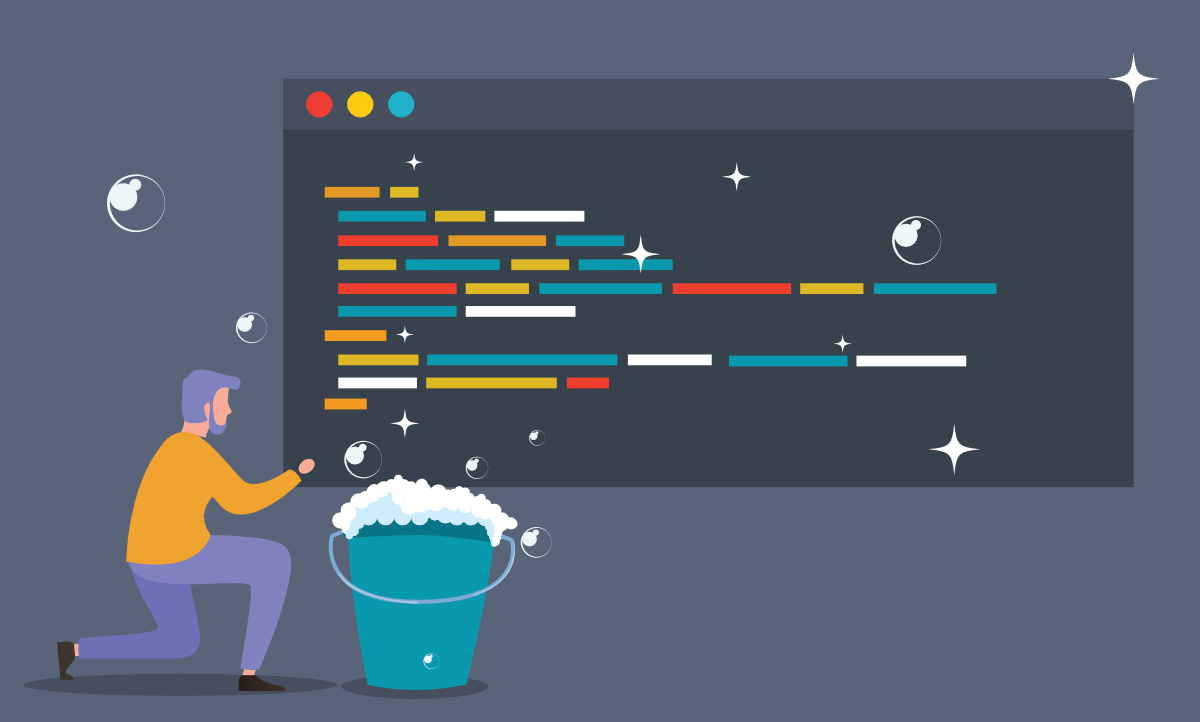
- Header and Footer Optimization: Removing unnecessary elements from the header and footer can improve load times by reducing the amount of data processed during page load. We audited the header and footer sections to identify and remove non-essential scripts, styles, and HTML. This included relocating scripts to the footer and using conditional loading techniques. Optimizing these sections helped in speeding up the initial rendering of the page. This step was crucial for delivering content to users more quickly.
- Spam Comment Blocking: Implementing measures to block spam comments keeps the site clean and reduces unnecessary load on the server. We installed anti-spam plugins and enabled comment moderation to prevent spam. Blocking spam comments not only improved performance but also enhanced the user experience by maintaining relevant and high-quality content. Additionally, it reduced the burden on the server by preventing the storage of unwanted data. Effective spam management is vital for maintaining a professional and efficient website.
- Up-to-Date Software: Keeping the PHP version, WordPress core, plugins, and themes up to date ensures better performance and security. Regular updates include optimizations and patches for known issues. We set up automated updates where possible and conducted manual checks for major updates. Staying current with software versions helped in leveraging the latest performance improvements and security fixes. This proactive approach ensured that government websites remained secure and efficient.
- Reduce Post Revisions: Limiting post revisions helps maintain a smaller and more efficient database, reducing server load. We configured WordPress to limit the number of post revisions stored, setting a reasonable maximum. This prevented the database from becoming cluttered with numerous revisions of the same post. Regularly cleaning up old revisions further optimized the database. By managing post revisions effectively, we ensured faster data retrieval and improved performance.
- Plugin Data Management: Identifying plugins that store large amounts of data and considering alternatives prevents them from slowing down the site. We used tools like Query Monitor to track plugin performance and data usage. For high-impact plugins, we explored and tested alternative solutions with better performance. This approach helped in maintaining a lean and efficient database. Proper plugin management is crucial for sustaining long-term performance and stability.
- Increase Cache Expiration: Extending cache expiration times reduces the frequency of data retrieval from the server, leading to faster load times. We adjusted caching settings to balance performance and freshness of content. This involved configuring longer expiration times for static resources while ensuring dynamic content remained current. Using tools like WP Super Cache, we optimized the caching strategy. Effective caching significantly reduced server load and improved user experience.
- CDN for Media: Using a Content Delivery Network (CDN) for media files distributes the load across multiple servers, resulting in faster load times. We integrated a CDN to serve images, videos, and other media from locations closer to the user. This reduced latency and improved download speeds, especially for global users. CDNs also provided additional benefits like redundancy and enhanced security. Implementing a CDN was a key step in delivering a fast and reliable experience on government websites.
Conclusion
Improving the performance of government websites involves a multifaceted approach that addresses both front-end and back-end issues. By focusing on reducing load times, optimizing database usage, managing third-party scripts, and regularly updating and cleaning up code, we were able to provide a faster, more efficient user experience.
For more detailed insights, tailored recommendations, and project-specific plans, it is essential to continuously monitor and audit website performance, leveraging tools and plugins designed to identify and address performance bottlenecks.
If you enjoyed this post, join us on LinkedIn, Facebook and X
